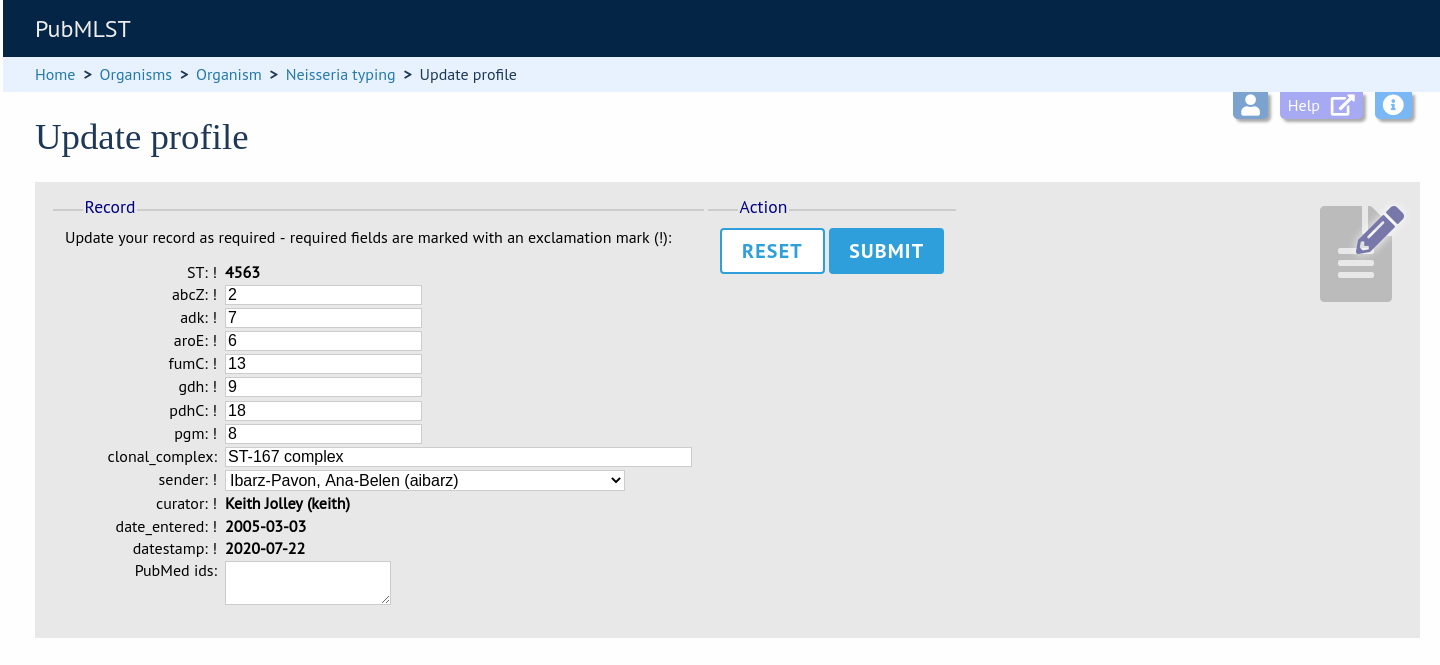Updating and deleting scheme profile definitions
In order to update or delete a scheme profile, first you must select it. Click the update/delete profiles link in the scheme profiles box named after the scheme (e.g. MLST):
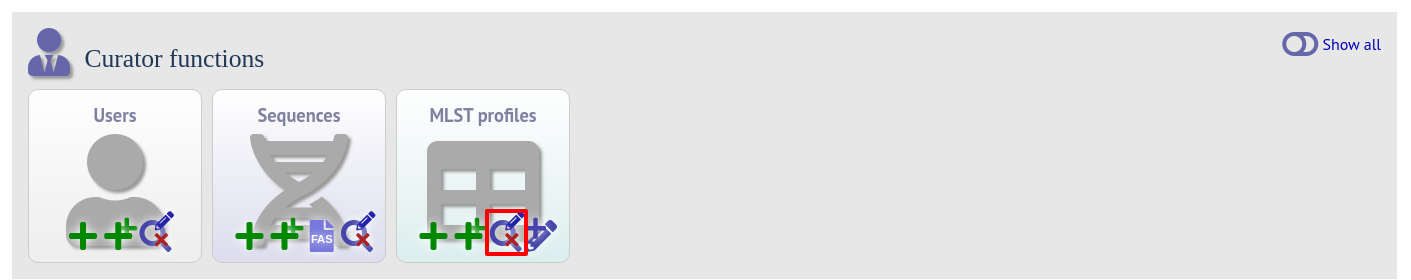
Search for your profile by entering search criteria (alternatively you can use the browse or list query functions).
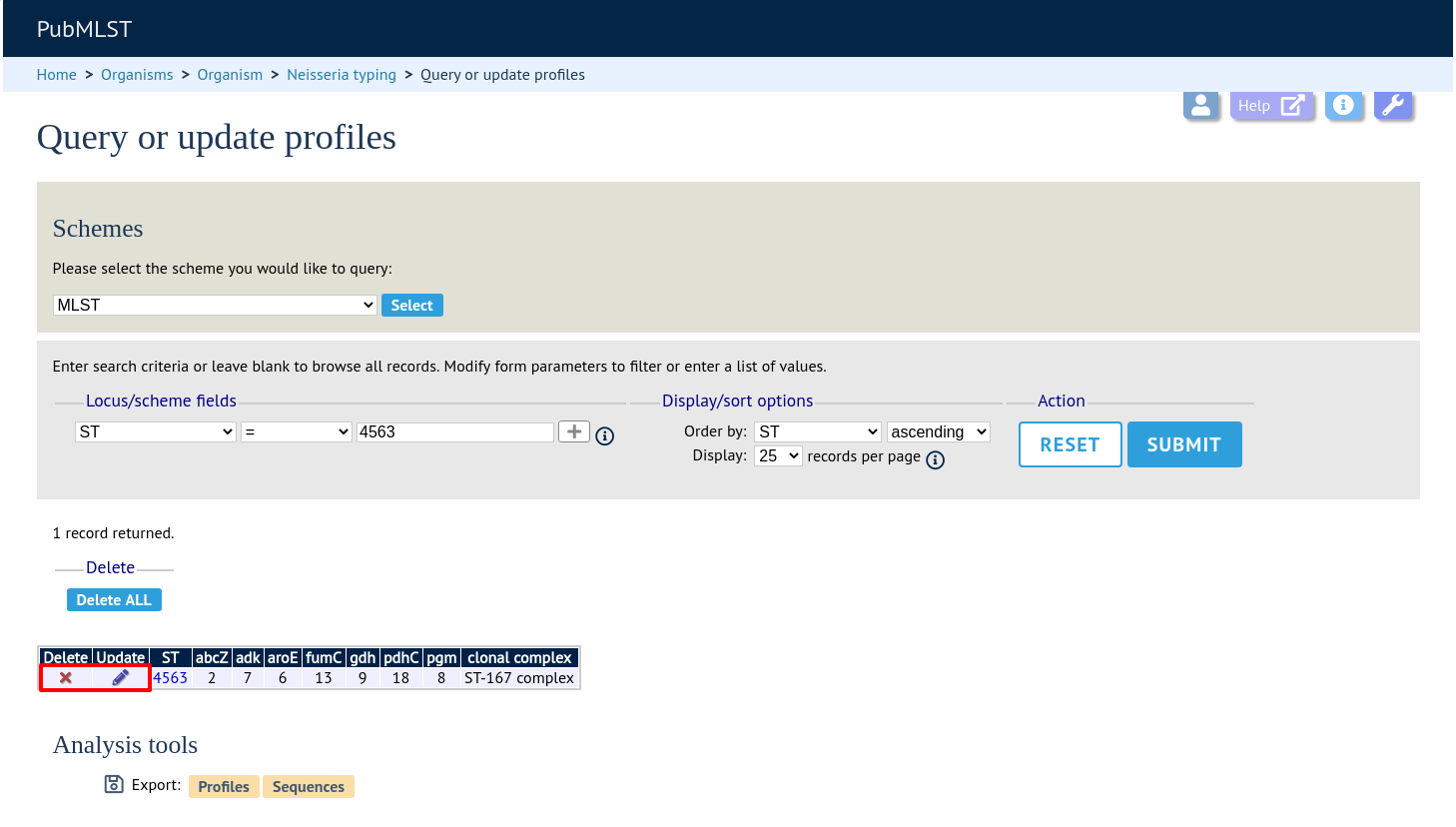
To delete the profile, click the ‘Delete’ link next to the profile. Alternatively, if your account has permission, you may be able to ‘Delete ALL’ records retrieved from the search.
For deletion of a single record, the full record will be displayed. Confirm deletion by clicking ‘Delete’. You can also choose to delete and retire the profile identifier. If you do this, the profile identifier will not be re-used. The database configuration can be set so that you can only delete and retire.
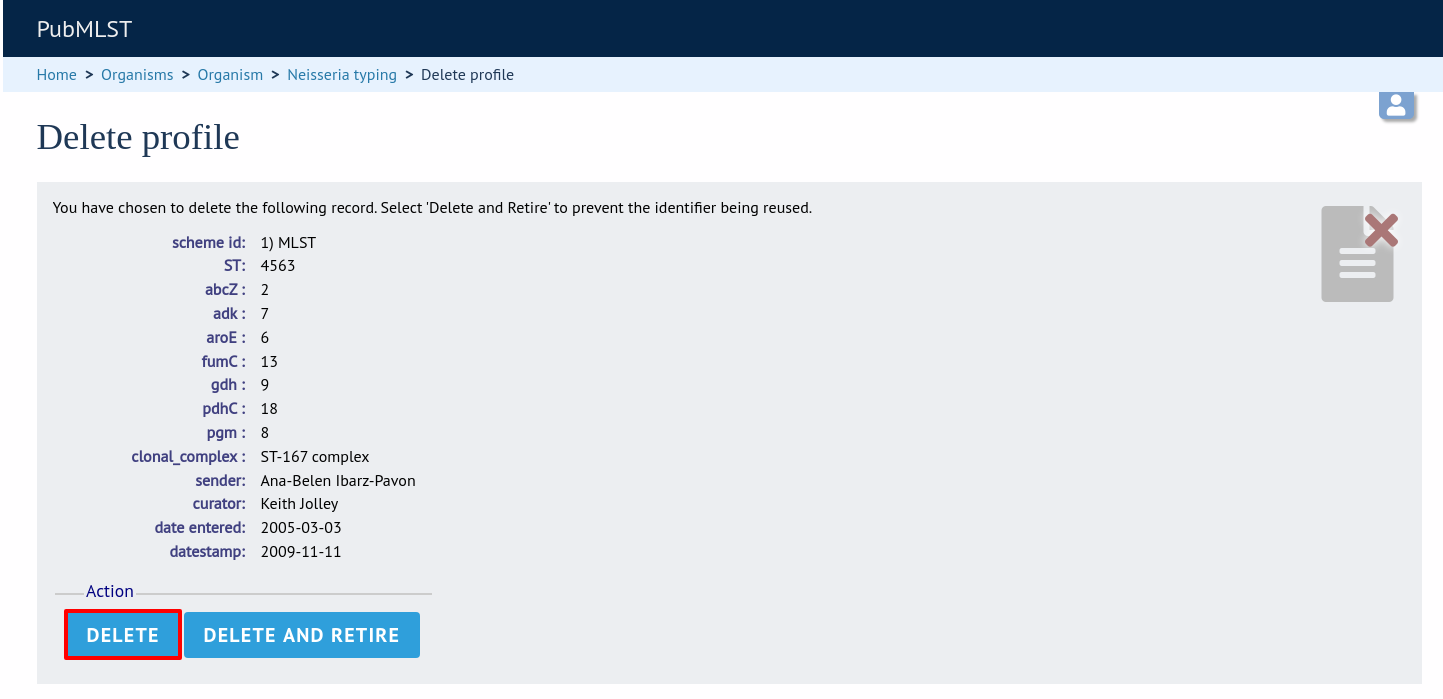
To modify the profile, click the ‘Update’ link next to the profile following the query. A form will be displayed - make any changes and then click ‘Update’.