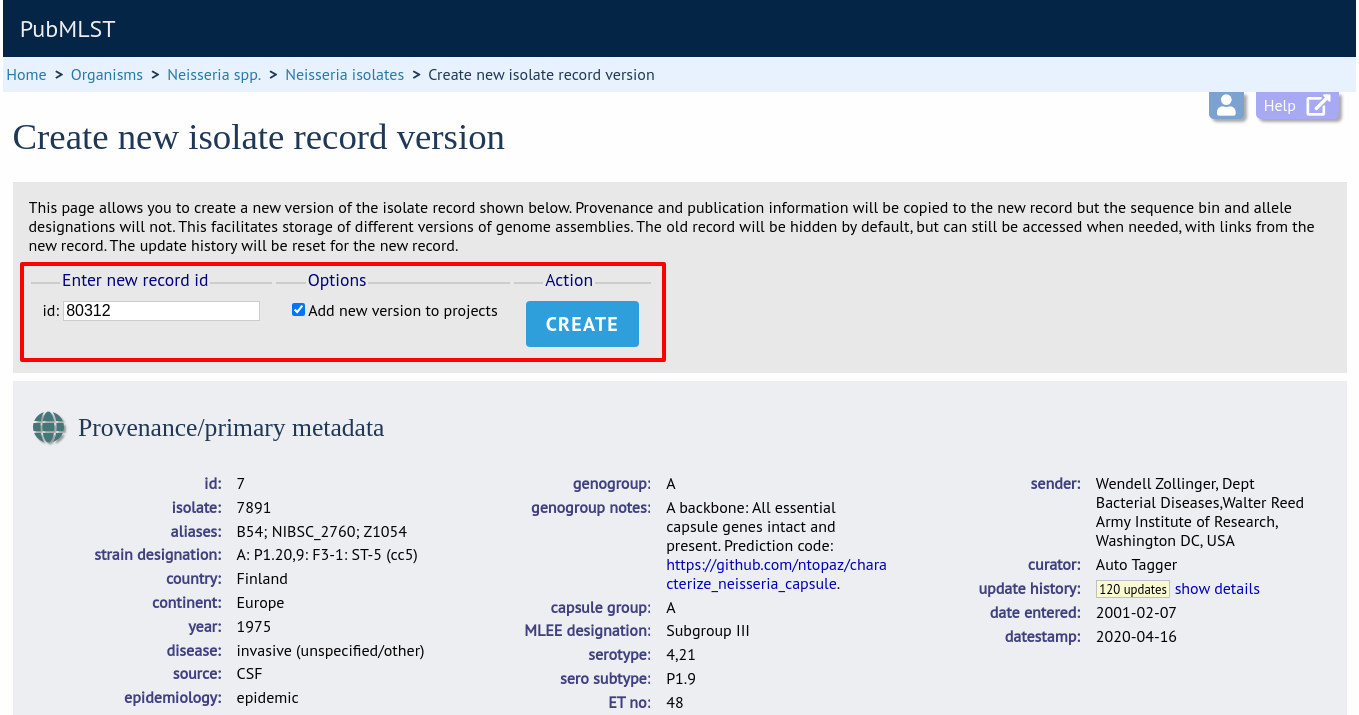Isolate record versioning
Versioning enables multiple versions of genomes to be uploaded to the database and be analysed separately. When a new version is created, a copy of the provenance metadata, and publication links are created in a new isolate record. The sequence bin and allele designations are not copied.
By default, old versions of the record are not returned from queries. Most query pages have a checkbox to ‘Include old record versions’ to override this.
Links to different versions are displayed within an isolate record:
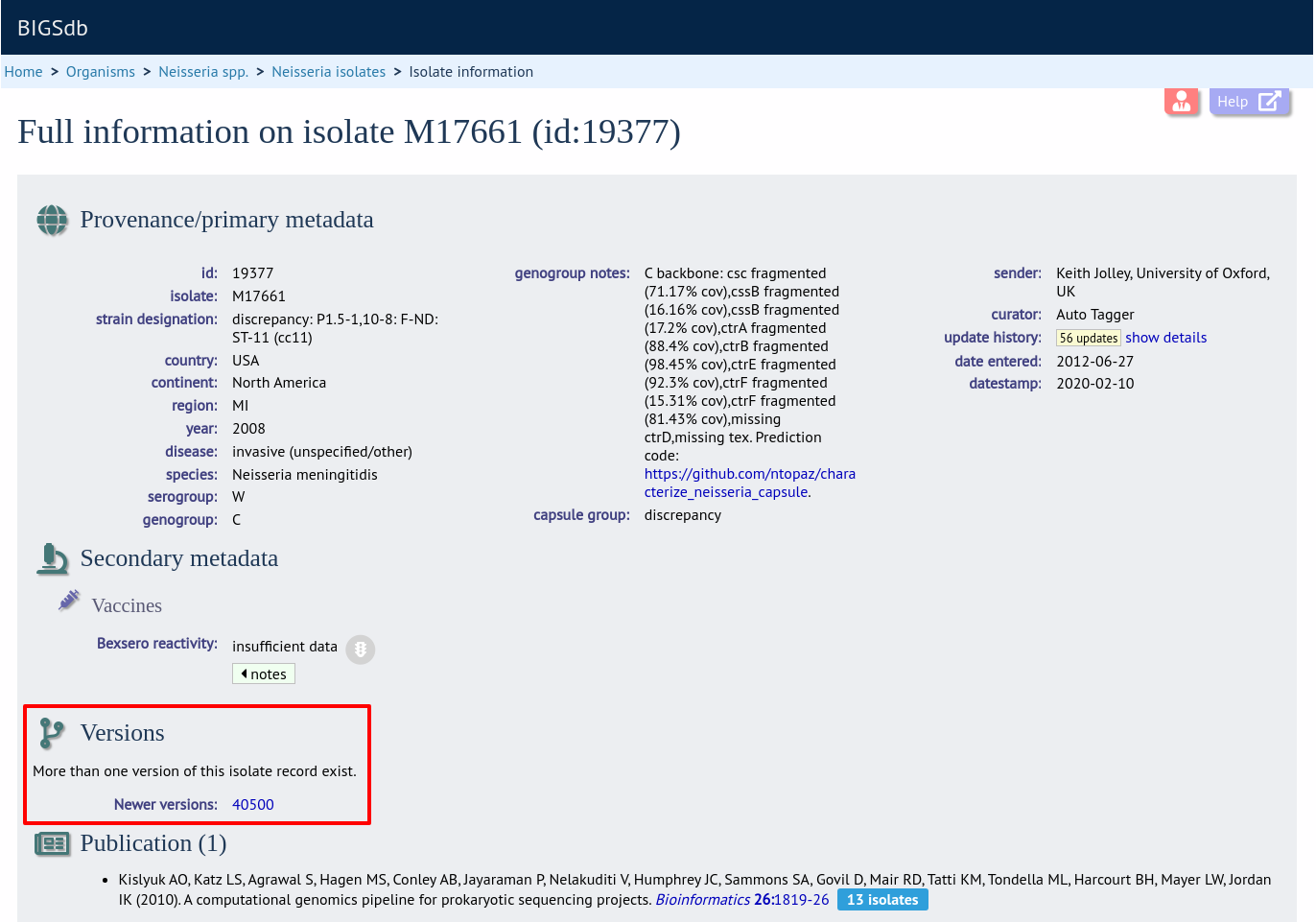
The different versions will also be listed in analysis plugins, with old versions identified with an [old version] designation after their name.
To create a new version of an isolate record, query or browse for the isolate:
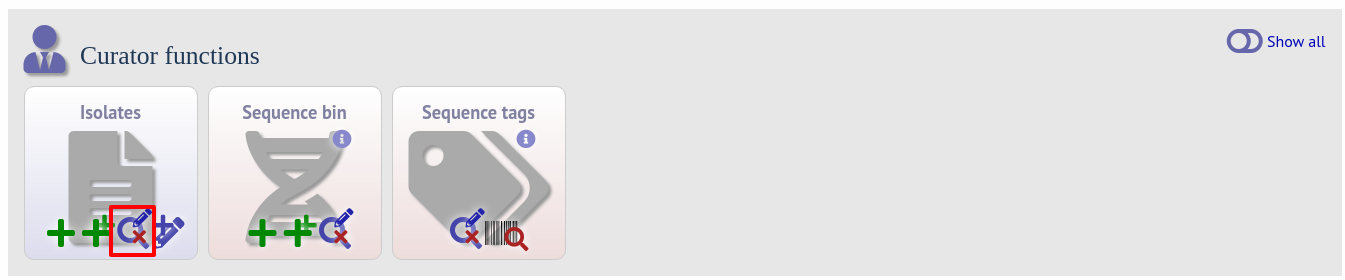
Click the ‘create’ new version link next to the isolate record:
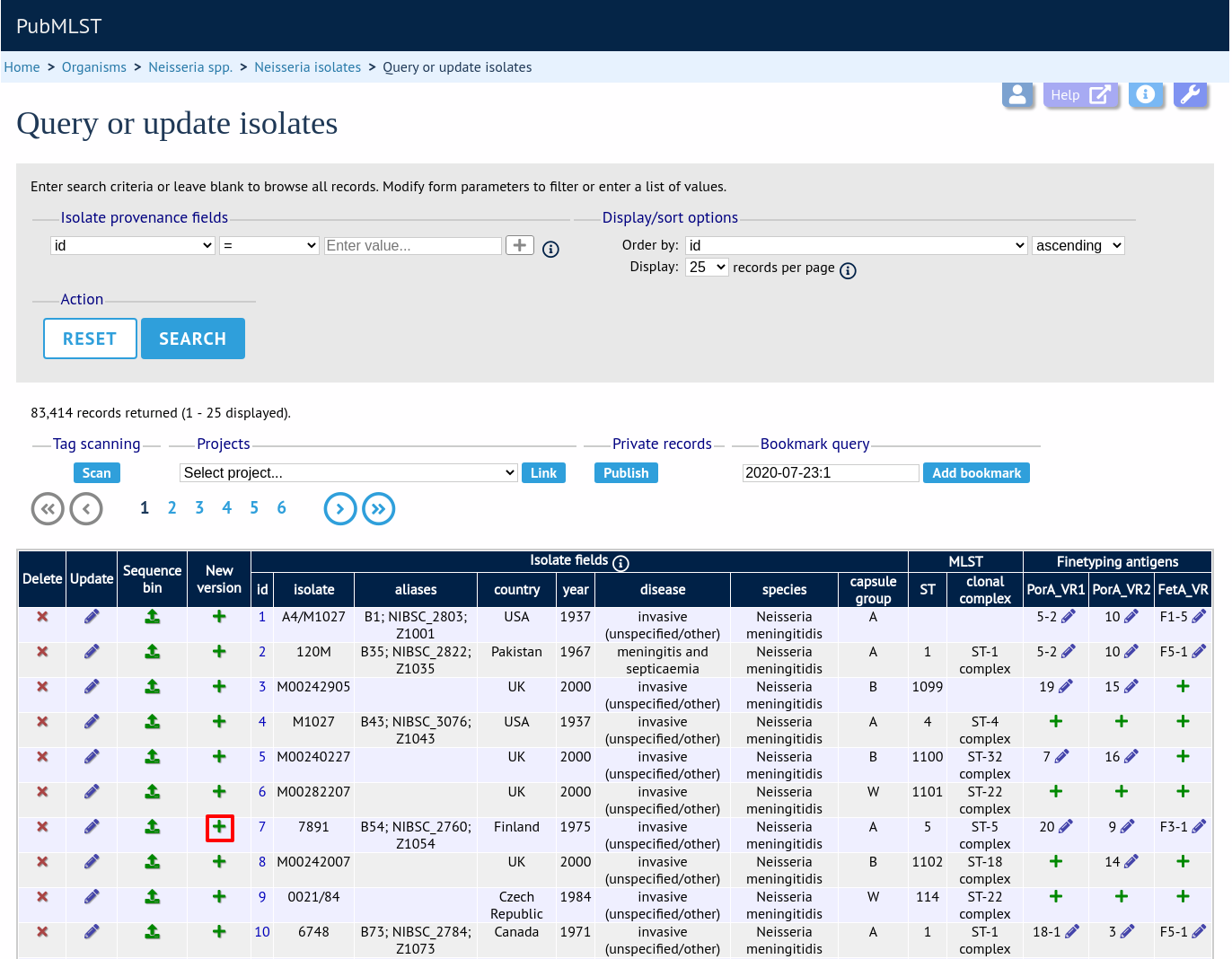
The isolate record will be displayed. The suggested id number for the new record will be displayed - you can change this. By default, the new record will also be added to any projects that the old record is a member of. Uncheck the ‘Add new version to projects’ checkbox to prevent this.
Click the ‘Create’ button.