Batch updating multiple isolate records
Select ‘batch update’ isolates link on the curator’s index page.
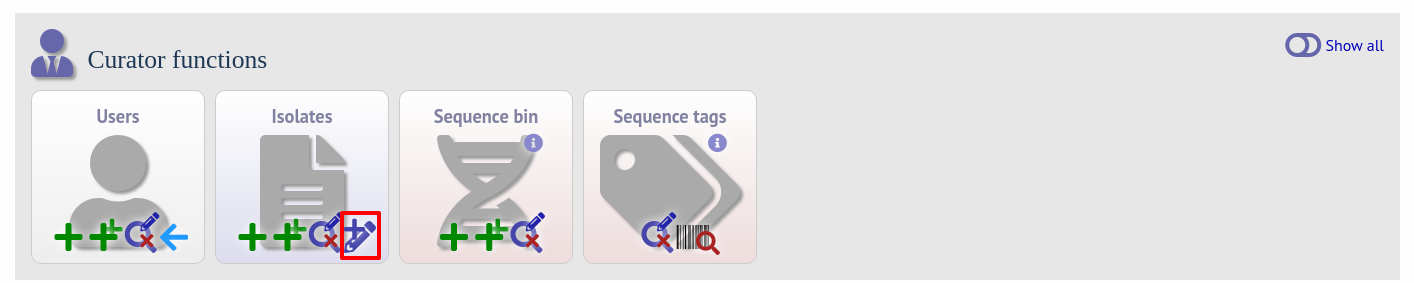
Prepare your update data in 3 columns in a spreadsheet:
Unique identifier field
Field to be updated
New value for field
You should also include a header line at the top - this isn’t used so can contain anything but it should be present.
Columns must be tab-delimited which they will be if you copy and paste directly from the spreadsheet.
So, to update isolate id-100 and id-101 to serogroup B you would prepare the following:
id field value
100 serogroup B
101 serogroup B
Select the field you are using as a unique identifier, in this case id, from the drop-down list box, and paste in the data. If the fields already have values set, you should also check the ‘Update existing values’ checkbox. Press ‘submit’.
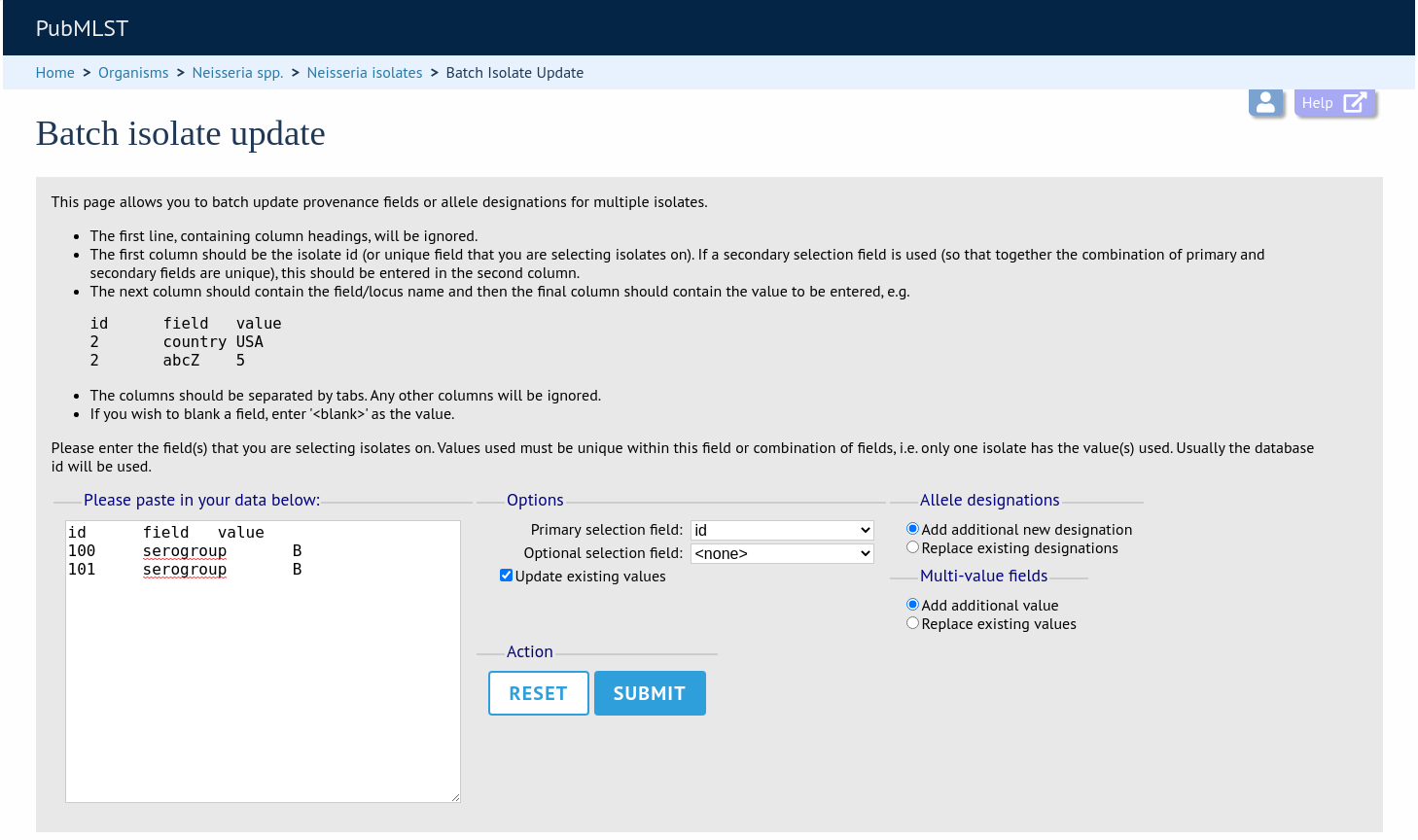
A confirmation page will be displayed if there are no problems. If there are problems, these will be listed. Press ‘Upload’ to upload the changes.
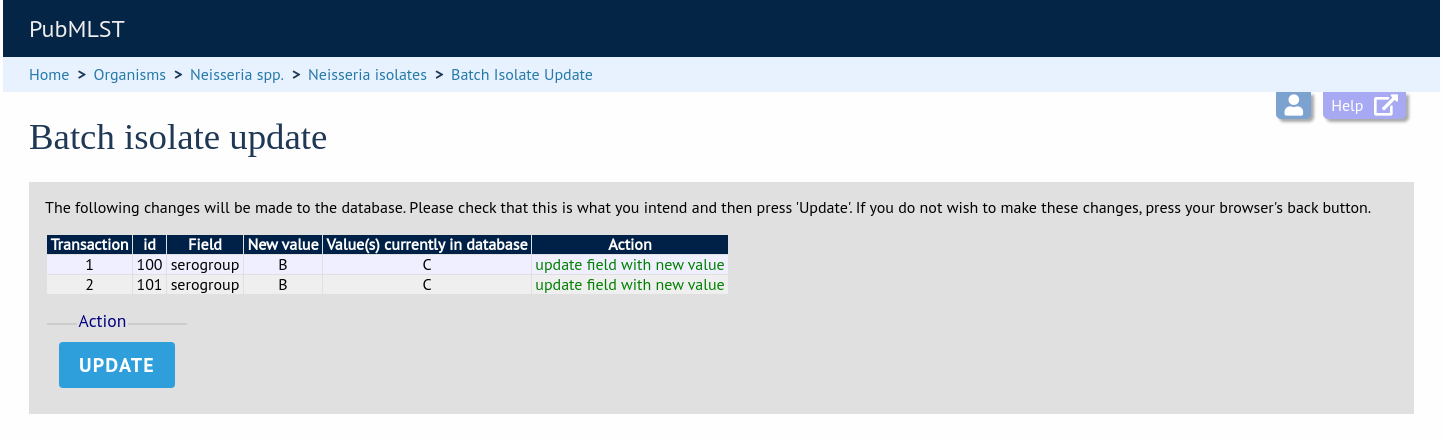
You can also use a secondary selection field such that a combination of two fields uniquely defines the isolate, for example using country and isolate name.
So, for example, to update the serogroups of isolates CN100 and CN103, both from the UK, select the appropriate primary and secondary fields and prepare the data as follows:
isolate country field value
CN100 UK serogroup B
CN103 UK serogroup B